Anything computers I’ve got you covered.
What can I expect to learn?
From a tiny credit card size Raspberry pi, to gaming rigs and servers, I will provide tutorials and links to free resources to aid you in learning valuable skills.
I also will be documenting my experience with learning new technology and what projects I am currently working on. (such as this website)
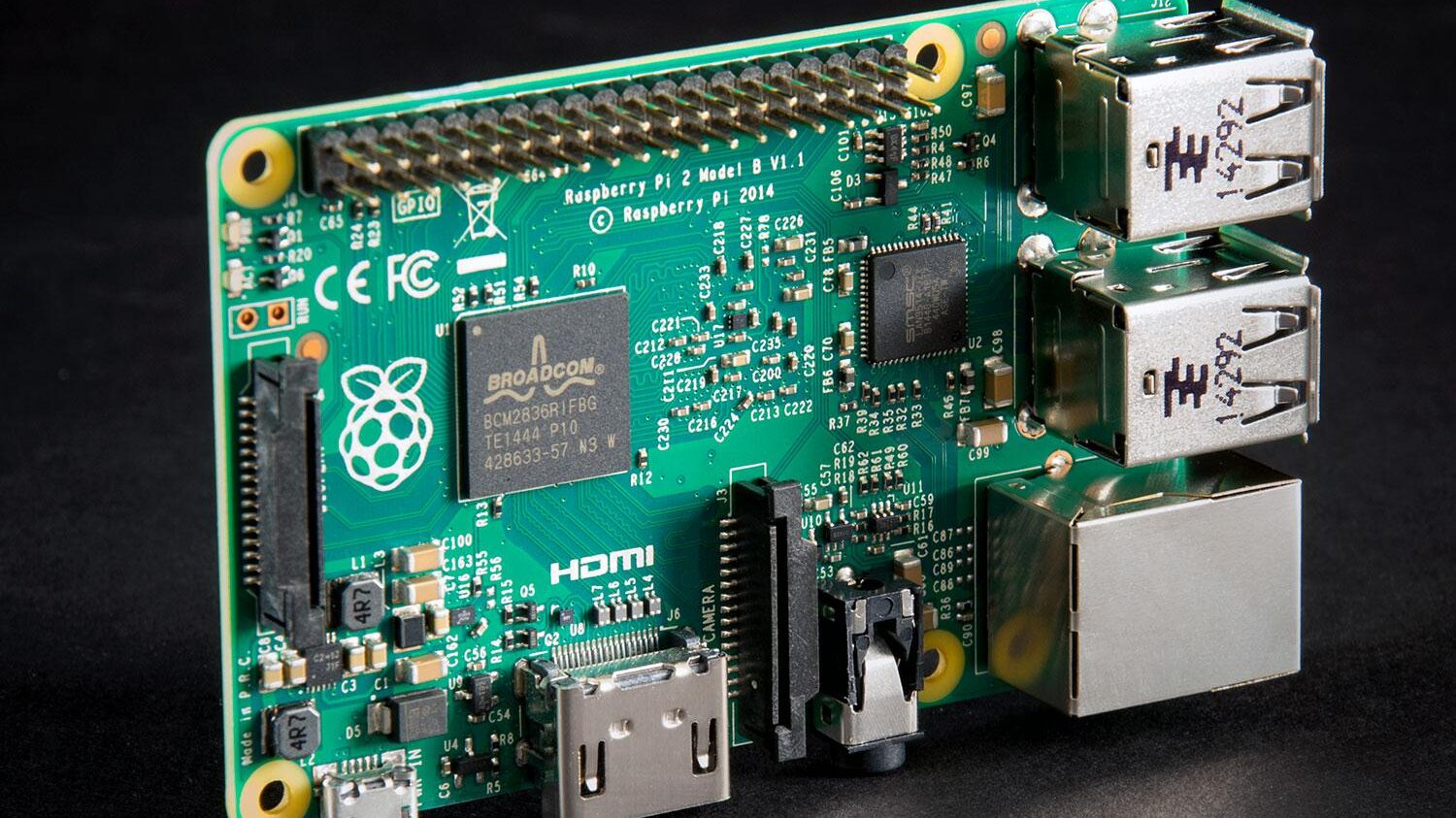
Single-board Computers
A single-board computer is a complete computer built on a single circuit board, with microprocessor, memory, input/output and other features required of a functional computer. Single-board computers are commonly made as demonstration or development systems, for educational systems, or for use as embedded computer controllers.
Learn More→

Gaming Computers
A gaming computer, also known as a gaming PC, is a specialized personal computer designed for playing PC games at high standards. Gaming PCs typically differ from mainstream personal computers by using high-performance graphics cards, a high core-count CPU with raw performance and higher-performance RAM. Gaming PCs are also used for other demanding tasks such as video editing.
Learn More→

Server Computers
A Server is a computer that provides information to other computers called “clients” on computer network. This architecture is called the client–server model. Servers can provide various functionalities, often called “services”, such as sharing data or resources among multiple clients or performing computations for a client.
Learn More→
Want to get rid of Ads?
Pi-hole is a dns based ad blocker that I recommend to anyone trying to start creating a home server.
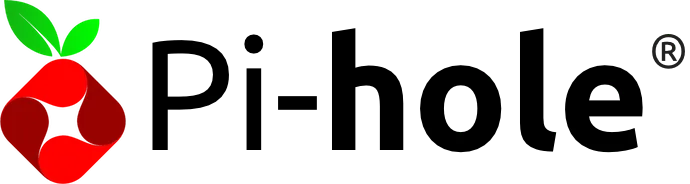
The Le Potato
The Le Potato is a single board computing produced by Libre Computer. If you can spare $35 and can’t find a reasonably priced Raspberry Pi, I’d highly recommend looking into Le Potato boards.
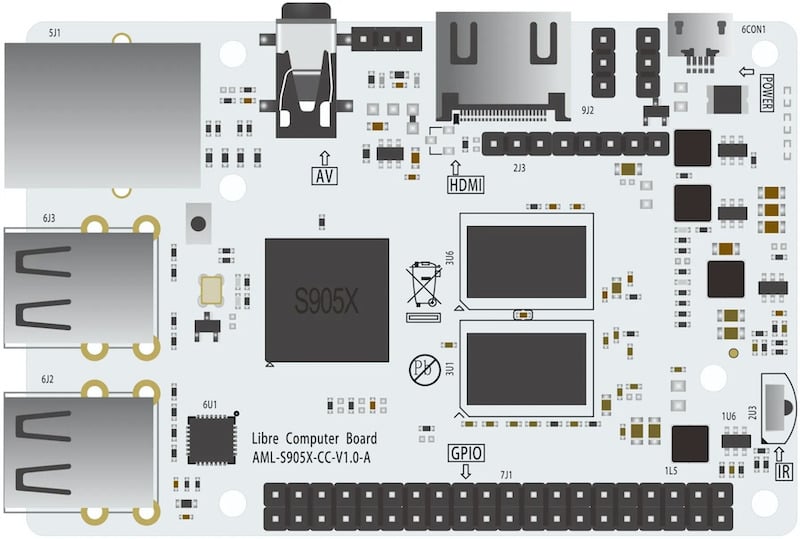
Linux
Linux is a family of open-source Unix-like operating systems based on the Linux kernel, an operating system kernel first released on September 17, 1991, by Linus Torvalds. Linux is typically packaged as a Linux distribution, which includes the kernel and supporting system software and libraries, many of which are provided by the GNU Project.


What do you use Linux for?
I daily drive Arch Linux as I like to choose exactly what I want in my system and due to the nature of Arch’s Installation process I’m able to achieve just that. Arch is also a very documented distro distribution) which is a absolute blessing when it comes time to troubleshoot. I’m going to link the Arch Linux wiki below for ease of reference.
I will be posting here frequently so you can expect documentation, tutorials, updates and overall just more content.
Contact Me
Any questions or suggestions can be sent to the email address below